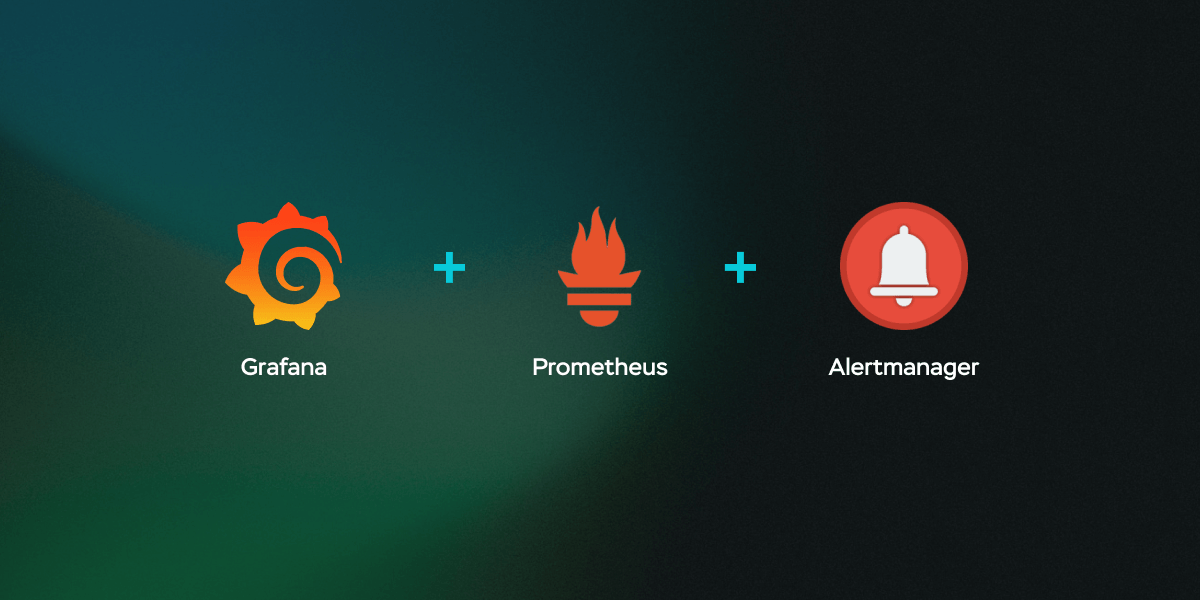1
2
3
4
5
6
7
8
9
10
11
12
13
14
15
16
17
18
19
20
21
22
23
24
25
26
27
28
29
30
31
32
33
34
35
36
37
38
39
40
41
42
43
44
45
46
47
48
49
50
51
52
53
54
55
56
57
58
59
60
61
62
63
64
65
66
67
68
69
70
71
72
73
74
75
76
77
78
79
80
81
82
83
84
85
86
87
88
89
90
91
92
93
94
95
96
97
98
99
100
101
102
103
104
105
106
107
108
109
110
111
112
113
114
115
116
117
118
119
120
121
122
123
124
125
126
127
128
129
130
131
132
133
134
135
136
137
138
139
140
141
142
143
144
145
146
147
148
149
150
151
152
153
154
155
156
157
158
159
160
161
162
163
164
165
166
167
168
169
170
171
172
173
174
175
176
177
178
179
180
181
182
183
184
185
186
187
188
189
190
191
192
193
194
195
196
197
198
199
200
201
202
203
204
205
206
207
208
209
210
211
212
213
214
215
216
217
218
219
220
221
222
223
224
225
226
227
228
229
230
231
232
233
234
235
236
237
238
239
240
241
242
243
244
245
246
247
248
249
250
251
252
253
254
255
256
257
258
259
260
261
262
263
264
265
266
267
268
269
270
271
272
273
274
275
276
277
278
279
280
281
282
283
284
285
286
287
288
289
290
291
292
293
294
295
296
297
298
299
300
301
302
303
304
305
306
307
308
309
310
311
312
313
314
315
316
317
318
319
320
321
322
323
324
325
326
327
328
329
330
331
332
333
334
335
336
337
338
339
340
341
342
343
344
345
346
347
348
349
350
351
352
353
354
355
356
357
358
359
360
361
362
363
364
365
366
367
368
369
370
371
372
373
374
375
376
377
378
379
380
381
382
383
384
385
386
387
388
389
390
391
392
393
394
395
396
397
398
399
400
401
402
403
404
405
406
407
408
409
410
411
412
413
414
415
416
417
418
419
420
421
422
423
424
425
426
427
428
429
430
431
432
433
434
435
436
437
438
439
440
441
442
443
444
445
446
447
448
449
450
451
452
453
454
455
456
457
458
459
460
461
462
463
464
465
466
467
468
469
470
471
472
473
474
475
476
477
478
479
480
481
482
483
484
485
486
487
488
489
490
491
492
493
494
495
496
497
498
499
500
501
502
503
504
505
506
507
508
509
510
511
512
513
514
515
516
517
518
519
520
521
522
523
524
525
526
527
528
529
530
531
532
533
534
535
536
537
538
539
540
541
542
543
544
545
546
547
548
549
550
551
552
553
554
555
556
557
558
559
560
561
562
563
564
565
566
567
568
569
570
571
572
573
574
575
576
577
578
579
580
581
582
583
584
585
586
587
588
589
590
591
592
593
594
595
596
597
598
599
600
601
602
603
604
605
606
607
608
609
610
611
612
613
614
615
616
617
618
619
620
621
622
623
624
625
626
627
628
629
630
631
632
633
634
635
636
637
638
639
640
641
642
643
644
645
646
647
648
649
650
651
652
653
654
655
656
657
658
659
660
661
662
663
664
665
666
667
668
669
670
671
672
673
674
675
676
677
678
679
680
681
682
683
684
685
686
687
688
689
690
691
692
693
694
695
696
697
698
699
700
701
702
703
704
705
706
707
708
709
710
711
712
713
714
715
716
717
718
719
720
721
722
723
724
725
726
727
728
729
730
731
732
733
734
735
736
737
738
739
740
741
742
743
744
745
746
747
748
749
750
751
752
753
754
755
756
757
758
759
760
761
762
763
764
765
766
767
768
769
770
771
772
773
774
775
776
777
778
779
780
781
782
783
784
785
786
787
788
789
790
791
792
793
794
795
796
797
798
799
800
801
802
803
804
805
806
807
808
809
810
811
812
813
814
815
816
817
818
819
820
821
822
823
824
825
826
827
828
829
830
831
832
833
834
835
836
837
838
839
840
841
842
843
844
845
846
847
848
849
850
851
852
853
854
855
856
857
858
859
860
861
862
863
864
865
866
867
868
869
870
871
| NAME
rpm - RPM Package Manager
SYNOPSIS
QUERYING AND VERIFYING PACKAGES
rpm {-q|--query} [select-options] [query-options]
rpm --querytags
rpm {-V|--verify} [select-options] [verify-options]
INSTALLING, UPGRADING, AND REMOVING PACKAGES
rpm {-i|--install} [install-options] PACKAGE_FILE ...
rpm {-U|--upgrade} [install-options] PACKAGE_FILE ...
rpm {-F|--freshen} [install-options] PACKAGE_FILE ...
rpm {--reinstall} [install-options] PACKAGE_FILE ...
rpm {-e|--erase} [--allmatches] [--justdb] [--nodb] [--nodeps]
[--noscripts] [--notriggers] [--test] PACKAGE_NAME ...
MISCELLANEOUS
rpm --showrc
rpm --restore [select-options]
select-options
[PACKAGE_NAME] [-a,--all [SELECTOR]] [-f,--file FILE] [--path
PATH] [-g,--group GROUP] [-p,--package PACKAGE_FILE] [--tid TID]
[--querybynumber HDRNUM] [--triggeredby PACKAGE_NAME]
[--whatprovides CAPABILITY] [--whatrequires CAPABILITY]
[--whatrecommends CAPABILITY] [--whatsuggests CAPABILITY]
[--whatsupplements CAPABILITY] [--whatenhances CAPABILITY]
[--whatobsoletes CAPABILITY] [--whatconflicts CAPABILITY]
query-options
General: [--changelog] [--changes] [--dupes] [-i,--info] [--last]
[--qf,--queryformat QUERYFMT] [--xml] [--json]
Dependencies: [--conflicts] [--enhances] [--obsoletes]
[--provides] [--recommends] [-R,--requires] [--suggests]
[--supplements]
Files: [-c,--configfiles] [-d,--docfiles] [--dump] [--fileclass]
[--filecolor] [--fileprovide][--filerequire] [--filecaps]
[--filesbypkg] [-l,--list] [-s,--state] [--noartifact] [--noghost]
[--noconfig]
Scripts and triggers: [--filetriggers] [--scripts]
[--triggers,--triggerscripts]
verify-options
[--nodeps] [--nofiles] [--noscripts] [--nodigest] [--nosignature]
[--nolinkto] [--nofiledigest] [--nosize] [--nouser] [--nogroup]
[--nomtime] [--nomode] [--nordev] [--nocaps]
install-options
[--allfiles] [--badreloc] [--excludepath OLDPATH] [--excludedocs]
[--force] [-h,--hash] [--ignoresize] [--ignorearch] [--ignoreos]
[--includedocs] [--justdb] [–nodb] [--nodeps] [--nodigest]
[--noplugins] [--nocaps] [--noorder] [--noverify] [--nosignature]
[--noscripts] [--notriggers] [--oldpackage] [--percent] [--prefix
NEWPATH] [--relocate OLDPATH=NEWPATH] [--replacefiles]
[--replacepkgs] [--test]
DESCRIPTION
rpm is a powerful Package Manager, which can be used to build,
install, query, verify, update, and erase individual software
packages. A package consists of an archive of files and meta-data
used to install and erase the archive files. The meta-data
includes helper scripts, file attributes, and descriptive
information about the package. Packages come in two varieties:
binary packages, used to encapsulate software to be installed, and
source packages, containing the source code and recipe necessary
to produce binary packages.
One of the following basic modes must be selected: Query, Verify,
Install/Upgrade/Freshen/Reinstall, Uninstall, Set Owners/Groups,
Show Querytags, and Show Configuration.
GENERAL OPTIONS
These options can be used in all the different modes.
-?, --help
Print a longer usage message than normal.
--version
Print a single line containing the version number of rpm
being used.
--quiet
Print as little as possible - normally only error messages
will be displayed.
-v, --verbose
Print verbose information - normally routine progress
messages will be displayed.
-vv Print lots of ugly debugging information.
--rcfile FILELIST
Replace the default list of configuration files to be read
with FILELIST. See rpmrc Configuration for details.
--load FILE
Load an individual macro file.
--macros FILELIST
Replace the list of macro files to be loaded with FILELIST.
See Macro Configuration for details.
--pipe CMD
Pipes the output of rpm to the command CMD.
--dbpath DIRECTORY
Use the database in DIRECTORY rather than the default path
/var/lib/rpm.
--root DIRECTORY
Use the file system tree rooted at DIRECTORY for all
operations. Note that this means the database within
DIRECTORY will be used for dependency checks and any
scriptlet(s) (e.g. %post if installing, or %prep if
building, a package) will be run after a chroot(2) to
DIRECTORY.
Note that rpm assumes the environment inside the root is
set up by the caller, such as any mounts needed for the
operation inside the root directory.
-D, --define='MACRO EXPR'
Defines MACRO with value EXPR.
--undefine='MACRO'
Undefines MACRO.
-E, --eval='EXPR'
Prints macro expansion of EXPR.
More - less often needed - options can be found on the rpm-misc(8)
man page.
INSTALL AND UPGRADE OPTIONS
In these options, PACKAGE_FILE can be either rpm binary file or
ASCII package manifest (see PACKAGE SELECTION OPTIONS), and may be
specified as an ftp or http URL, in which case the package will be
downloaded before being installed. See FTP/HTTP OPTIONS for
information on rpm's ftp and http client support.
The general form of an rpm install command is
rpm {-i|--install} [install-options] PACKAGE_FILE ...
This installs a new package.
The general form of an rpm upgrade command is
rpm {-U|--upgrade} [install-options] PACKAGE_FILE ...
This upgrades or installs the package currently installed to a
newer version. This is the same as install, except all other
version(s) of the package are removed after the new package is
installed.
rpm {-F|--freshen} [install-options] PACKAGE_FILE ...
This will upgrade packages, but only ones for which an earlier
version is installed.
The general form of an rpm reinstall command is
rpm {--reinstall} [install-options] PACKAGE_FILE ...
This reinstalls a previously installed package.
--allfiles
Installs or upgrades all the missingok files in the
package, regardless if they exist.
--badreloc
Used with --relocate, permit relocations on all file paths,
not just those OLDPATH's included in the binary package
relocation hint(s).
--excludepath OLDPATH
Don't install files whose name begins with OLDPATH.
--excludeartifacts
Don't install any files which are marked as artifacts, such
as build-id links.
--excludedocs
Don't install any files which are marked as documentation
(which includes man pages and texinfo documents).
--force
Same as using --replacepkgs, --replacefiles, and
--oldpackage.
-h, --hash
Print 50 hash marks as the package archive is unpacked.
Use with -v|--verbose for a nicer display.
--ignoresize
Don't check mount file systems for sufficient disk space
before installing this package.
--ignorearch
Allow installation or upgrading even if the architectures
of the binary package and host don't match.
--ignoreos
Allow installation or upgrading even if the operating
systems of the binary package and host don't match.
--includedocs
Install documentation files. This is the default behavior.
--justdb
Update only the database, not the filesystem.
--nodb Update only the filesystem, not the database.
--nodigest
Don't verify package or header digests when reading.
--nomanifest
Don't process non-package files as manifests.
--nosignature
Don't verify package or header signatures when reading.
--nodeps
Don't do a dependency check before installing or upgrading
a package.
--nocaps
Don't set file capabilities.
--noorder
Don't reorder the packages for an install. The list of
packages would normally be reordered to satisfy
dependencies.
--noverify
Don't perform verify package files prior to installation.
--noplugins
Do not load and execute plugins.
--noscripts, --nopre, --nopost, --nopreun, --nopostun,
--nopretrans, --noposttrans, --nopreuntrans, --nopostuntrans
Don't execute the scriptlet of the same name. The
--noscripts option is equivalent to
--nopre --nopost --nopreun --nopostun --nopretrans --noposttrans
--nopreuntrans --nopostuntrans
and turns off the execution of the corresponding %pre, %post,
%preun, %postun %pretrans, %posttrans, %preuntrans and
%postuntrans scriptlet(s).
--notriggers, --notriggerin, --notriggerun, --notriggerprein,
--notriggerpostun
Don't execute any trigger scriptlet of the named type. The
--notriggers option is equivalent to
--notriggerprein --notriggerin --notriggerun --notriggerpostun
and turns off execution of the corresponding %triggerprein,
%triggerin, %triggerun, and %triggerpostun scriptlet(s).
--nosysusers
Don’t create sysusers from packages
--oldpackage
Allow an upgrade to replace a newer package with an older
one.
--percent
Print percentages as files are unpacked from the package
archive. This is intended to make rpm easy to run from
other tools.
--prefix NEWPATH
For relocatable binary packages, translate all file paths
that start with the installation prefix in the package
relocation hint(s) to NEWPATH.
--relocate OLDPATH=NEWPATH
For relocatable binary packages, translate all file paths
that start with OLDPATH in the package relocation hint(s)
to NEWPATH. This option can be used repeatedly if several
OLDPATH's in the package are to be relocated.
--replacefiles
Install the packages even if they replace files from other,
already installed, packages.
--replacepkgs
Install the packages even if some of them are already
installed on this system.
--test Do not install the package, simply check for and report
potential conflicts.
ERASE OPTIONS
The general form of an rpm erase command is
rpm {-e|--erase} [--allmatches] [--justdb] [--nodeps]
[--noscripts] [--notriggers] [--test] PACKAGE_NAME ...
The following options may also be used:
--allmatches
Remove all versions of the package which match
PACKAGE_NAME. Normally an error is issued if PACKAGE_NAME
matches multiple packages.
--justdb
Update only the database, not the filesystem.
--nodeps
Don't check dependencies before uninstalling the packages.
--noscripts, --nopreun, --nopostun
Don't execute the scriptlet of the same name. The
--noscripts option during package erase is equivalent to
--nopreun --nopostun
and turns off the execution of the corresponding %preun, and
%postun scriptlet(s).
--notriggers, --notriggerun, --notriggerpostun
Don't execute any trigger scriptlet of the named type. The
--notriggers option is equivalent to
--notriggerun --notriggerpostun
and turns off execution of the corresponding %triggerun, and
%triggerpostun scriptlet(s).
--test Don't really uninstall anything, just go through the
motions. Useful in conjunction with the -vv option for
debugging.
QUERY OPTIONS
The general form of an rpm query command is
rpm {-q|--query} [select-options] [query-options]
You may specify the format that package information should be
printed in. To do this, you use the
--qf|--queryformat QUERYFMT
option, followed by the QUERYFMT format string. Query formats are
modified versions of the standard printf(3) formatting. The
format is made up of static strings (which may include standard C
character escapes for newlines, tabs, and other special characters
(not including \0)) and printf(3) type formatters. As rpm already
knows the type to print, the type specifier must be omitted
however, and replaced by the name of the header tag to be printed,
enclosed by {} characters. Tag names are case insensitive, and
the leading RPMTAG_ portion of the tag name may be omitted as
well.
Alternate output formats may be requested by following the tag
with :typetag. Currently, the following types are supported:
:armor Wrap a public key in ASCII armor.
:arraysize
Display number of elements in array tags.
:base64
Encode binary data using base64.
:date Use strftime(3) "%c" format.
:day Use strftime(3) "%a %b %d %Y" format.
:depflags
Format dependency comparison operator.
:deptype
Format dependency type.
:expand
Perform macro expansion.
:fflags
Format file flags.
:fstate
Format file state.
:fstatus
Format file verify status.
:hex Format in hexadecimal.
:octal Format in octal.
:humaniec
Human readable number (in IEC 80000). The suffix K = 1024,
M = 1048576, ...
:humansi
Human readable number (in SI). The suffix K = 1000, M =
1000000, ...
:json Wrap data in JSON.
:perms Format file permissions.
:pgpsig
Display signature fingerprint and time.
:shescape
Escape single quotes for use in a script.
:string
Display string format. (default)
:tagname
Display tag name.
:tagnum
Display tag number.
:triggertype
Display trigger suffix.
:vflags
File verification flags.
:xml Wrap data in simple xml markup.
For example, to print only the names of the packages queried, you
could use %{NAME} as the format string. To print the packages
name and distribution information in two columns, you could use
%-30{NAME}%{DISTRIBUTION}. rpm will print a list of all of the
tags it knows about when it is invoked with the --querytags
argument.
There are three subsets of options for querying: package
selection, file selection and information selection.
PACKAGE SELECTION OPTIONS
PACKAGE_NAME
Query installed package named PACKAGE_NAME. To specify the
package more precisely the package name may be followed by
the version or version and release both separated by a dash
or an architecture name separated by a dot. See the output
of rpm -qa or rpm -qp PACKAGE_FILE as an example.
-a, --all [SELECTOR]
Query all installed packages.
An optional SELECTOR in the form of tag=pattern can be provided to
narrow the selection, for example name="b*" to query packages
whose name starts with "b".
--dupes
List duplicated packages.
-f, --file FILE
Query package owning installed FILE.
--filecaps
List file names with POSIX1.e capabilities.
--fileclass
List file names with their classes (libmagic
classification).
--filecolor
List file names with their colors (0 for noarch, 1 for
32bit, 2 for 64 bit).
--fileprovide
List file names with their provides.
--filerequire
List file names with their requires.
-g, --group GROUP
Query packages with the group of GROUP.
-p, --package PACKAGE_FILE
Query an (uninstalled) package PACKAGE_FILE. The
PACKAGE_FILE may be specified as an ftp or http style URL,
in which case the package header will be downloaded and
queried. See FTP/HTTP OPTIONS for information on rpm's ftp
and http client support. The PACKAGE_FILE argument(s), if
not a binary package, will be interpreted as an ASCII
package manifest unless --nomanifest option is used. In
manifests, comments are permitted, starting with a '#', and
each line of a package manifest file may include white
space separated glob expressions, including URL's, that
will be expanded to paths that are substituted in place of
the package manifest as additional PACKAGE_FILE arguments
to the query.
--path PATH
Query package(s) owning PATH, whether the file is installed
or not. Multiple packages may own a PATH, but the file is
only owned by the package installed last.
--querybynumber HDRNUM
Query the HDRNUMth database entry directly; this is useful
only for debugging.
--specfile SPECFILE
Parse and query SPECFILE as if it were a package. Although
not all the information (e.g. file lists) is available,
this type of query permits rpm to be used to extract
information from spec files without having to write a
specfile parser.
--tid TID
Query package(s) that have a given TID transaction
identifier. A UNIX time stamp is currently used as a
transaction identifier. All package(s) installed or erased
within a single transaction have a common identifier.
--triggeredby PACKAGE_NAME
Query packages that are triggered by package(s)
PACKAGE_NAME.
--whatobsoletes CAPABILITY
Query all packages that obsolete CAPABILITY for proper
functioning.
--whatprovides CAPABILITY
Query all packages that provide the CAPABILITY capability.
--whatrequires CAPABILITY
Query all packages that require CAPABILITY for proper
functioning.
--whatconflicts CAPABILITY
Query all packages that conflict with CAPABILITY.
--whatrecommends CAPABILITY
Query all packages that recommend CAPABILITY.
--whatsuggests CAPABILITY
Query all packages that suggest CAPABILITY.
--whatsupplements CAPABILITY
Query all packages that supplement CAPABILITY.
--whatenhances CAPABILITY
Query all packages that enhance CAPABILITY.
PACKAGE QUERY OPTIONS
--changelog
Display change information for the package.
--changes
Display change information for the package with full time
stamps.
--conflicts
List capabilities this package conflicts with.
--dump Dump file information as follows (implies -l):
path size mtime digest mode owner group isconfig isdoc rdev symlink
--enhances
List capabilities enhanced by package(s).
--filesbypkg
List all the files in each selected package.
--filetriggers
List filetrigger scriptlets from package(s).
-i, --info
Display package information, including name, version, and
description. This uses the --queryformat if one was
specified.
--last Orders the package listing by install time such that the
latest packages are at the top.
-l, --list
List files in package.
--obsoletes
List packages this package obsoletes.
--provides
List capabilities this package provides.
--recommends
List capabilities recommended by package(s).
-R, --requires
List capabilities on which this package depends.
--suggests
List capabilities suggested by package(s).
--supplements
List capabilities supplemented by package(s).
--scripts
List the package specific scriptlet(s) that are used as
part of the installation and uninstallation processes.
-s, --state
Display the states of files in the package (implies -l).
The state of each file is one of normal, not installed, or
replaced.
--triggers, --triggerscripts
Display the trigger scripts, if any, which are contained in
the package.
--xml Format package headers as XML.
FILE SELECTION OPTIONS
-A, --artifactfiles
Only include artifact files (implies -l).
-c, --configfiles
Only include configuration files (implies -l).
-d, --docfiles
Only include documentation files (implies -l).
-L, --licensefiles
Only include license files (implies -l).
--noartifact
Exclude artifact files.
--noconfig
Exclude config files.
--noghost
Exclude ghost files.
VERIFY OPTIONS
The general form of an rpm verify command is
rpm {-V|--verify} [select-options] [verify-options]
Verifying a package compares information about the installed files
in the package with information about the files taken from the
package metadata stored in the rpm database. Among other things,
verifying compares the size, digest, permissions, type, owner and
group of each file. Any discrepancies are displayed. Files that
were not installed from the package, for example, documentation
files excluded on installation using the "--excludedocs" option,
will be silently ignored.
The package and file selection options are the same as for package
querying (including package manifest files as arguments). Other
options unique to verify mode are:
--nodeps
Don't verify dependencies of packages.
--nodigest
Don't verify package or header digests when reading.
--nofiles
Don't verify any attributes of package files.
--noscripts
Don't execute the %verifyscript scriptlet (if any).
--nosignature
Don't verify package or header signatures when reading.
--nolinkto
--nofiledigest (formerly --nomd5)
--nosize
--nomtime
--nomode
--nordev
Don't verify the corresponding file attribute.
--nouser
--nogroup
Don't verify file user/group ownership. Note that only
local passwd(5) and group(5) databases are consulted.
--nocaps
Don't verify file capabilities.
The format of the output is a string of 9 characters, a possible
attribute marker:
**a** %**a**rtifact a build side-effect file (such as buildid links).
**c** %**c**onfig configuration file.
**d** %**d**oc documentation file.
**g** %**g**host file (i.e. the file contents are not included in the package payload).
**l** %**l**icense license file.
**m** %**m**issingok file missing is not a verify failure.
**n** %%config(**n**oreplace) (do not replace file).
**r** %**r**eadme readme file.
**s** **s**pecfile in source package.
from the package header, followed by the file name. Each of the 9
characters denotes the result of a comparison of attribute(s) of
the file to the value of those attribute(s) recorded in the
database. A single "." (period) means the test passed, while a
single "?" (question mark) indicates the test could not be
performed (e.g. file permissions prevent reading). Otherwise, the
(mnemonically emBoldened) character denotes failure of the
corresponding --verify test:
**S** file **S**ize differs
**M** **M**ode differs (includes permissions and file type)
**5** digest (formerly MD**5** sum) differs
**D** **D**evice major/minor number mismatch
**L** read**L**ink(2) path mismatch
**U** **U**ser ownership differs
**G** **G**roup ownership differs
**T** m**T**ime differs
**P** ca**P**abilities differ
MISCELLANEOUS COMMANDS
rpm --showrc
shows the values rpm will use for all of the options which
are currently set in rpmrc and macros configuration
file(s).
rpm --setperms | --setugids | --setcaps PACKAGE_NAME
obsolete aliases for --restore
rpm --restore [select-options]
The option restores file metadata such as timestamp, owner,
group, permissions and capabilities of files in packages.
FTP/HTTP OPTIONS
rpm can act as an FTP and/or HTTP client so that packages can be
queried or installed from the internet. Package files for
install, upgrade, and query operations may be specified as an ftp
or http style URL:
http://HOST[:PORT]/path/to/package.rpm
ftp://[USER:PASSWORD]@HOST[:PORT]/path/to/package.rpm
If both the user and password are omitted, anonymous ftp is used.
rpm allows the following options to be used with ftp URLs:
rpm allows the following options to be used with http and ftp
URLs:
--httpproxy HOST
The host HOST will be used as a proxy server for all http
and ftp transfers. This option may also be specified by
configuring the macro %_httpproxy.
--httpport PORT
The TCP PORT number to use for the http connection on the
proxy http server instead of the default port. This option
may also be specified by configuring the macro %_httpport.
LEGACY ISSUES
Executing rpmbuild
The build modes of rpm are now resident in the /usr/bin/rpmbuild
executable. Install the package containing rpmbuild (usually
rpm-build) and see rpmbuild(8) for documentation of all the rpm
build modes.
FILES
rpmrc Configuration
Each file in the colon separated rpmrc path is read sequentially
by rpm for configuration information. Only the first file in the
list must exist, and tildes will be expanded to the value of
$HOME. The default rpmrc path is as follows:
/usr/lib/rpm/rpmrc:
/usr/lib/rpm/<vendor>/rpmrc:
/etc/rpmrc:
~/.config/rpm/rpmrc
If XDG_CONFIG_HOME environment variable is set, it replaces
~/.config in the path.
In older rpm versions the path of per-user rpmrc was ~/.rpmrc.
This is still processed if it exists and the new configuration
directory does not exist.
Macro Configuration
Each file or glob(7) pattern in the colon-separated macro path is
read sequentially by rpm for macro definitions. Tildes will be
expanded to the value of the environment variable HOME. The
default macro path is as follows:
/usr/lib/rpm/macros:
/usr/lib/rpm/macros.d/macros.*:
/usr/lib/rpm/platform/%{_target}/macros:
/usr/lib/rpm/fileattrs/*.attr:
/usr/lib/rpm/<vendor>/macros:
/etc/rpm/macros.*:
/etc/rpm/macros:
/etc/rpm/%{_target}/macros:
~/.config/rpm/macros
If XDG_CONFIG_HOME environment variable is set, it replaces
~/.config in the path.
In older versions of rpm, the path of per-user macros was
~/.rpmmacros. This is still processed if it exists and the new
configuration directory does not exist.
Database
/var/lib/rpm/
Temporary
/var/tmp/rpm*
SEE ALSO
rpm-misc(8), popt(3), rpm2cpio(8), rpmbuild(8), rpmdb(8),
rpmkeys(8), rpmsign(8), rpmspec(8)
rpm --help - as rpm supports customizing the options via popt
aliases it's impossible to guarantee that what's described in the
manual matches what's available.
http://www.rpm.org/ <URL:http://www.rpm.org/>
AUTHORS
Marc Ewing <marc@redhat.com>
Jeff Johnson <jbj@redhat.com>
Erik Troan <ewt@redhat.com>
COLOPHON
This page is part of the rpm (RPM Package Manager) project.
Information about the project can be found at
⟨https://github.com/rpm-software-management/rpm⟩. It is not known
how to report bugs for this man page; if you know, please send a
mail to man-pages@man7.org. This page was obtained from the
project's upstream Git repository
⟨https://github.com/rpm-software-management/rpm.git⟩ on
2024-02-02. (At that time, the date of the most recent commit
that was found in the repository was 2024-01-31.) If you discover
any rendering problems in this HTML version of the page, or you
believe there is a better or more up-to-date source for the page,
or you have corrections or improvements to the information in this
COLOPHON (which is not part of the original manual page), send a
mail to man-pages@man7.org
|