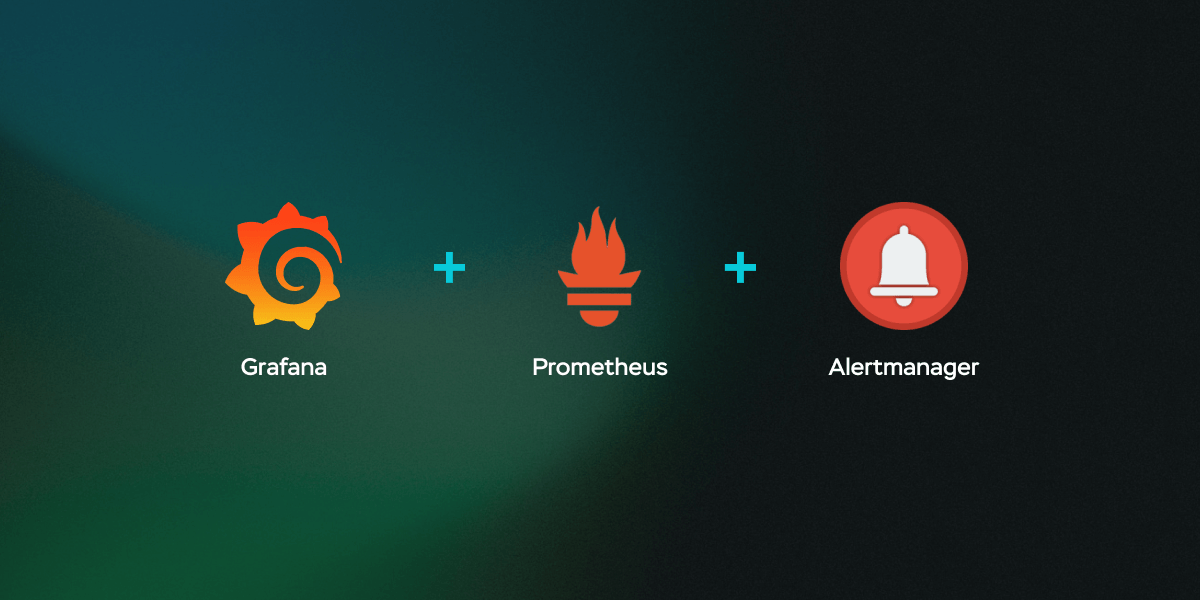1
2
3
4
5
6
7
8
9
10
11
12
13
14
15
16
17
18
19
20
21
22
23
24
25
26
27
28
29
30
31
32
33
34
35
36
37
38
39
40
41
42
43
44
45
46
47
48
49
50
51
52
53
54
55
56
57
58
59
60
61
62
63
64
65
66
67
68
69
70
71
72
73
74
75
76
77
78
79
80
81
82
83
84
85
86
87
88
89
90
91
92
93
94
95
96
97
98
99
100
101
102
103
104
105
106
107
108
109
110
111
112
113
114
115
116
117
118
119
120
121
122
123
124
125
126
127
128
| NAME
rm - remove files or directories
SYNOPSIS
rm [OPTION]... [FILE]...
DESCRIPTION
This manual page documents the GNU version of rm. rm removes each
specified file. By default, it does not remove directories.
If the -I or --interactive=once option is given, and there are
more than three files or the -r, -R, or --recursive are given,
then rm prompts the user for whether to proceed with the entire
operation. If the response is not affirmative, the entire command
is aborted.
Otherwise, if a file is unwritable, standard input is a terminal,
and the -f or --force option is not given, or the -i or
--interactive=always option is given, rm prompts the user for
whether to remove the file. If the response is not affirmative,
the file is skipped.
OPTIONS
Remove (unlink) the FILE(s).
-f, --force
ignore nonexistent files and arguments, never prompt
-i prompt before every removal
-I prompt once before removing more than three files, or when
removing recursively; less intrusive than -i, while still
giving protection against most mistakes
--interactive[=WHEN]
prompt according to WHEN: never, once (-I), or always (-i);
without WHEN, prompt always
--one-file-system
when removing a hierarchy recursively, skip any directory
that is on a file system different from that of the
corresponding command line argument
--no-preserve-root
do not treat '/' specially
--preserve-root[=all]
do not remove '/' (default); with 'all', reject any command
line argument on a separate device from its parent
-r, -R, --recursive
remove directories and their contents recursively
-d, --dir
remove empty directories
-v, --verbose
explain what is being done
--help display this help and exit
--version
output version information and exit
By default, rm does not remove directories. Use the --recursive
(-r or -R) option to remove each listed directory, too, along with
all of its contents.
Any attempt to remove a file whose last file name component is '.'
or '..' is rejected with a diagnostic.
To remove a file whose name starts with a '-', for example '-foo',
use one of these commands:
rm -- -foo
rm ./-foo
If you use rm to remove a file, it might be possible to recover
some of its contents, given sufficient expertise and/or time. For
greater assurance that the contents are unrecoverable, consider
using shred(1).
AUTHOR
Written by Paul Rubin, David MacKenzie, Richard M. Stallman, and
Jim Meyering.
REPORTING BUGS
GNU coreutils online help:
<https://www.gnu.org/software/coreutils/>
Report any translation bugs to
<https://translationproject.org/team/>
COPYRIGHT
Copyright © 2025 Free Software Foundation, Inc. License GPLv3+:
GNU GPL version 3 or later <https://gnu.org/licenses/gpl.html>.
This is free software: you are free to change and redistribute it.
There is NO WARRANTY, to the extent permitted by law.
SEE ALSO
unlink(1), unlink(2), chattr(1), shred(1)
Full documentation <https://www.gnu.org/software/coreutils/rm>
or available locally via: info '(coreutils) rm invocation'
COLOPHON
This page is part of the coreutils (basic file, shell and text
manipulation utilities) project. Information about the project
can be found at ⟨http://www.gnu.org/software/coreutils/⟩. If you
have a bug report for this manual page, see
⟨http://www.gnu.org/software/coreutils/⟩. This page was obtained
from the tarball coreutils-9.6.tar.xz fetched from
⟨http://ftp.gnu.org/gnu/coreutils/⟩ on 2024-02-02. If you
discover any rendering problems in this HTML version of the page,
or you believe there is a better or more up-to-date source for the
page, or you have corrections or improvements to the information
in this COLOPHON (which is not part of the original manual page),
send a mail to man-pages@man7.org
|