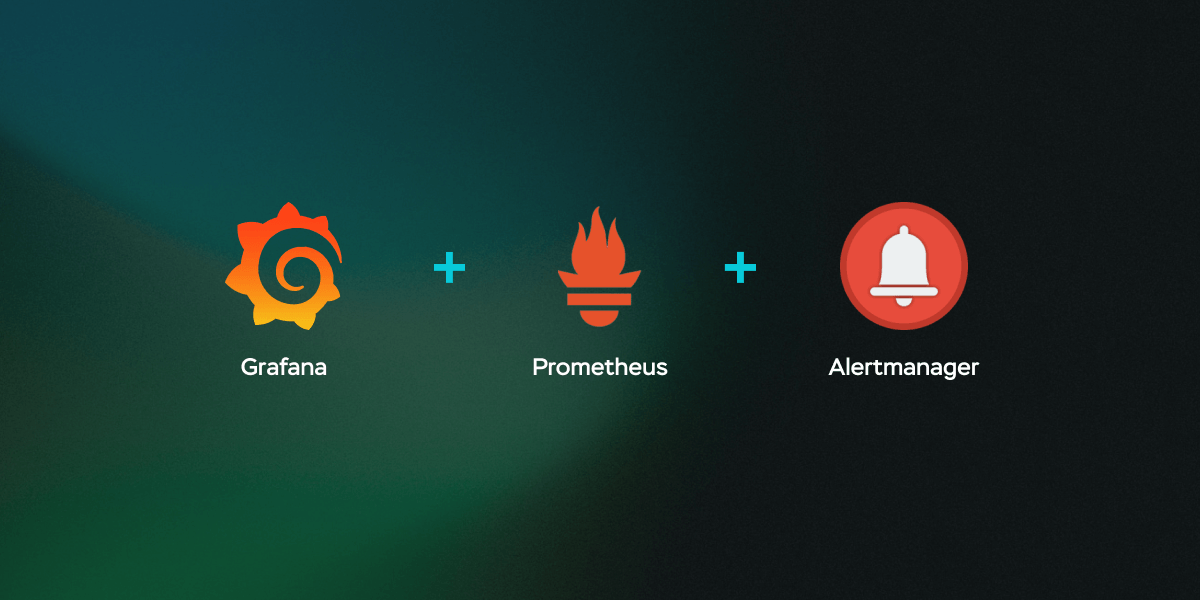开启Win10无人参与系统睡眠超时
开启Win10无人参与系统睡眠超时
regedit
计算机\HKEY_LOCAL_MACHINE\SYSTEM\CurrentControlSet\Control\Power\PowerSettings\238C9FA8-0AAD-41ED-83F4-97BE242C8F20\7bc4a2f9-d8fc-4469-b07b-33eb785aaca0
然后在右侧双击【Attributes】,在弹出的窗口中【数值数据】改为“2”,单击【确定】
电源
本博客所有文章除特别声明外,均采用 CC BY-NC-SA 4.0 许可协议。转载请注明来源 Chan Revival Sky!
评论